Accessibility: The importance of having an inclusive website



Did you know that almost 20% of Australians have some form of disability? With an ageing population, this number will only increase.
What if that 20% of the population weren't able to use your website because it didn't conform to basic accessibility standards? That is a massive amount of customers potentially slipping through the cracks.
This article aims to promote the importance of having an accessible website for everyone to enjoy, highlights some misconceptions about developing an accessible website and some top tips to make your website more accessible.
Why is accessibility so important?
In the physical world, we are now pretty good at building things with everyone in mind. From wheelchair ramps to the beeping at a pedestrian crossing, we have become accustomed to these installations in our daily lives. Although we can still do better.
But the digital world is still amazingly far behind. Most people access the internet in some shape or form on a daily basis, so the websites and services we use online should, by default, be inclusive to everyone. Accessibility should be front and center of any digital project.
As mentioned above, almost 1 in 5 Australians have some form of disability. That's 20% of your users potentially not able to purchase your product, book a reservation at your restaurant, or even just browse your service offering.
A good example is someone with a visual impairment. They are unable to read the text on your website because the grey text you have chosen doesn’t stand out enough against the white background. They leave frustrated.
Another great example of a bad experience is someone with a motor disease. They may not be in control of their hands, so they need to use a screen reader to use a website properly. But your website doesn't have the necessary semantics in the code to allow the screen reader to present the website to the user. Making your website completely useless to that user.
Not all disabilities are permanent. Someone may not be able to use your website because they have broken their hand. So for a short period of time, they can only use one hand and must browse your website via the keyboard only. But alas, your website doesn't show which element is currently in focus, so they have no idea where they currently are on the page. Again, a frustrated user who can't complete the basic task they came to your website to achieve.
I think you are getting the picture here. Not all users navigate a website using a mouse or their fingers.
What is web accessibility?
Web accessibility is ensuring that digital experiences are designed and developed so that people with disabilities can use them. The experience should cater for users with disabilities such as, auditory, cognitive, neurological, physical, speech & visual.
"Web accessibility means that people with disabilities can use the Web. More specifically, Web accessibility means that people with disabilities can perceive, understand, navigate, and interact with the Web, and that they can contribute to the Web. Web accessibility also benefits others, including older people with changing abilities due to aging." - W3C (World Wide Web Consortium)
WCAG
The Web Content Accessibility Guidelines (WCAG) are a set of guidelines developed by the W3C (World Wide Web Consortium) to assist developers, designers etc to create accessible digital experiences.
Does my website need to be accessible?
Unless you are an Australian Government agency, there is no legal requirement for your website to meet the WCAG (2.0) AA standard. However, it is highly recommended that your website does conform to the WCAG (2.0) AA standard. This is because every single organisation is subject to the Disability Discrimination Act 1992 if their website is inaccessible.
Beyonce
Yes. Beyonce.
In 2019 Beyonce's website beyonce.com was subject to a lawsuit for not conforming to basic accessibility standards. Many high profile brands have had lawsuits filed against them in recent times in the USA. The website in question violated the Americans With Disabilities Act.
A woman in the USA by the name of Mary Conner, who has no vision, filed the lawsuit because the website was "an exclusively visual interface".
Mary Conners attorney said, "There are many important pictures on beyonce.com that lack a text equivalent … As a result, Plaintiff and blind beyonce.com customers are unable to determine what is on the website, browse the website or investigate and/or make purchases."
A little note about "Alt Text". It's primary purpose is accessibility, not SEO. It is there to describe the image if it weren't to load, or a screen reader needs to describe the image to a blind user.
What are the benefits of an accessible website?
There is so much you can gain from creating an accessible website. Here a few benefits:
Good for SEO
An accessible website means using coding best practices, which Google loves. It's a two for one, create an accessible website and reap the SEO benefits. SEO is not all about keywords you know.
Build brand loyalty
When someone has a good experience they tell their friends and family about it. If your website is not accessible and a person is unable to use it, they are going to leave having had a negative experience. If your website is optimised for users with disabilities and they have a positive experience, you have gained a new ambassador for your brand.
Reach a wider audience
It makes good business sense to have an accessible website. Knowing that almost 20% of Australians have some form of disability, that’s a lot of potential new customers.
Avoid discrimination and legal complaints
A number of companies have come under fire because their inaccessible website has been deemed discriminatory. As time goes on, the topic will gain traction, and laws will be set in place. It's best to be proactive and make the change on your time.
Who does this benefit?
Everyone.
You don't need to have a permanent disability in order to not be able to use a website or app in the way it is intended. For example you could be in direct sunlight and the contrast of the colours used isn't up to scratch. Or you could be on the train watching a video and don't want the audio playing, but there are no captions. You could even be doing a bit of online shopping with a beer in your hand. These are all situational disabilities.
There are also temporary disabilities. Say you've broken your wrist and you can only use the keyboard to navigate a website. Or you may have a cataract and your vision is blurry so you would benefit from being able to make the text larger on the website.
Then we have permanent disabilities which people have to live their lives with. Blind people rely on screen readers, and those screen readers expect the website to be coded in a certain way so they can present the website to the user. Alt text on images, captions for video with audio, informative labels on functional elements and good semantics being used in the code. These are all necessary in order to make a website usable for all users.
We are all going to experience a situational disability in our lifetimes, and probably a temporary disability too. So the digital experiences we create need to be ready and able to serve all of our users.
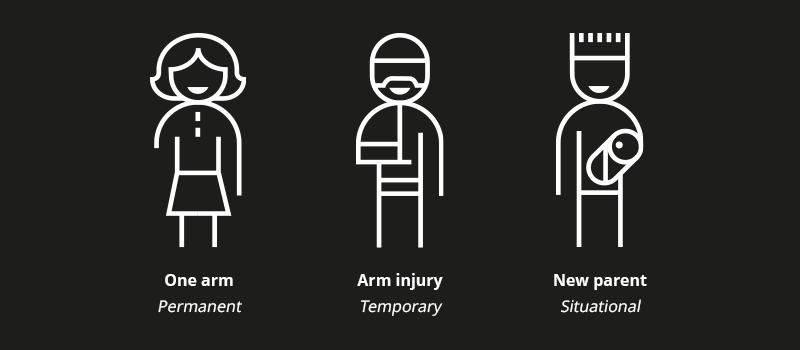
Some misconceptions of building an accessible website
A common misconception with accessible websites is that they can be expensive to implement. That doesn't need to be the case if it is baked in from the start. It's much easier to consider accessibility from the start than it is to fudge it in further down the track.
Accessible websites look boring. On the contrary, because you are working to a set of guidelines, the look and feel should be simpler and cleaner, resulting in a more inviting experience. For website designers, it will teach them how the web is supposed to function. It should be considered a challenge for designers to hone their skills and create awesome experiences that conform to accessibility standards at the same time. Accessibility needs to be at the forefront of any design related decision.
Top tips to make your website accessible
Clean layout
A cluttered website can confuse most users, making it difficult to find the content they are looking for. For users with cognitive and learning disabilities this can be a nightmare. Big blocks of text can seem overwhelming to some users, so be nice, and break up your content into digestible chunks.
Understandable links for screen readers
A common pitfall with links is the classic "Read more" & "Click here". These won’t mean anything if there are no semantics in the code to tell the screen reader what to read aloud. Try using more descriptive wording so the user understands where this link is going to take them.
Design 'tappable' buttons
Not everyone has pencil-like fingers and thumbs. Ensure all clickable elements on touch screens are big enough and spaced out enough to be 'tapped'.
Colour contrast
This is huge for visually impaired users. When multiple colours are used together, the contrast of the foreground and background must be of a certain ratio. There is a great tool from Web Accessibility In Mind (WebAIM) where you can enter the foreground and background colours and it will let you know if they are acceptable.
Keyboard navigation
Ensure all clickable elements are easily identifiable when focused on. Try it for yourself, navigate around your website using the 'Tab' key to see how easy it is to complete basic tasks. It should be easy to understand which clickable element you are currently focused on.
Conclusion
We have become accustomed to creating experiences that work on all devices, we should also be making these experiences accessible to all users, disability or not.
The average age of the population is rising, and more and more of our services are moving online. There has never been a better time for businesses to embrace accessibility.




